Remote Microwave Sensor
PDLUX PD-MV1028
Remote Microwave Sensor is mainly for the adjustment of the delay time from the moment the signal detected and light auto-on till the light auto-off. You can define the delay time to your practical need. But you’d better lower the delay time for the sake of energy saving, since the microwave sensor has the function of continuous sensing, that is, any movement detected before the delay time elapses will re-start the timer and the light will keep on only if there is human in the detection range.
Model:PD-MV1028
Send Inquiry
Product Details
Microwave Sensor PD-MV1028 Instruction

size of Remote Microwave Sensor
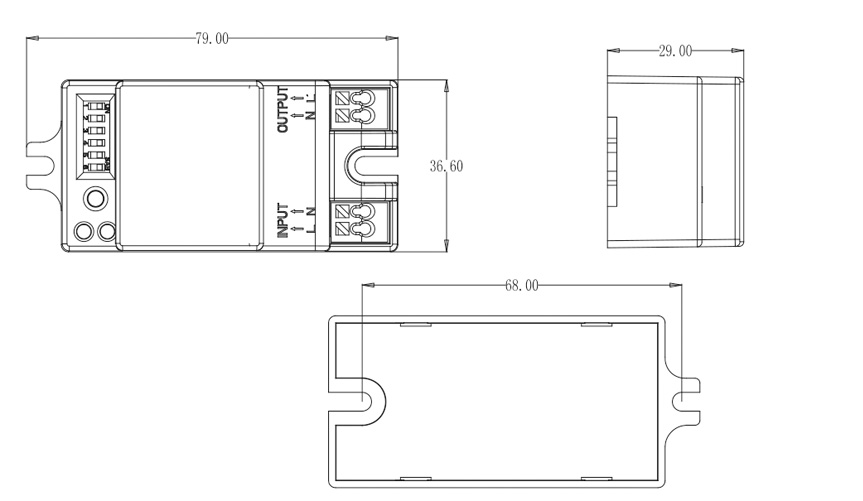
Features of Remote Microwave Sensor
1.Non-radiation harm: its transmitter power is lower than 0.2mW, which does no harm to human body.
2.Strong anti-interference ability, can work in the temperature range of -15℃ -+70℃.
3.The frequency of Remote Microwave Sensor is constant and the frequency drift will not occur in the frequency range
4.Slow light and slow down function.
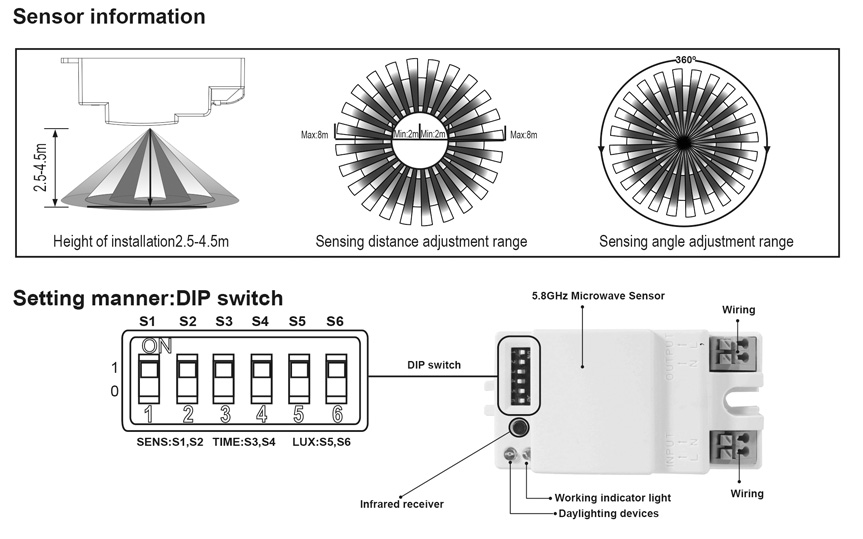
Specifications(sensor)
|
Power source: 220-240VAC Power frequency: 50Hz HF system: 5.8GHz CW electric wave,ISM band Rated load: 1100W/5A,Max,tungsten(cosφ=1) 550W/2.5A,Max,fluorescent & LED(cosφ=0.5) Protection level: IP20,Class II |
Transmission power: <0.2mW Detection angle : 360° Detection range : 2m-4m-6m-8m (radii.) (adjustable) Time setting : 10sec-3min-6min-12min, ( adjustable ) Light-control: 10LUX-50LUX-150LUX- 2000LUX, ( adjustable ) Installation sit: indoors, ceiling mounting Power consumption: approx.0.5W Working temperature: -15°C~+70°C |
Specifications(Remote control)
Power source: DC3V ( CR 2032)
Static current: <1μA
Emitting current:<10mA
Remote control distance: 15m(wide place)
|
Detection range setting (sensitivity) S1 S2 |
|
|
Detection range is the term used to describe the radii of the roughly circle casting on the ground when installed at the height of 3 m. To set the switch to ON is “1”, to OFF is “0”. Read through the right shown the corresponding table of the switch position to the detection range. Notice: when using this product, please adjust the sensitivity (detection range) to an appropriate value but the maximum to avoid the abnormal reaction caused by the easy detection of the wrong motion by the blowing leaves & curtains, small animals or the interference of power grid & electrical equipment. All the above mentioned will lead to the error reaction. When the product does not work normally, please try to lower the sensitivity appropriately, and then test it. Human movement will cause the sensor induction,so when you under the function testing,please leave the induction region and don't make movement to prevent the sensor continuous work.
|
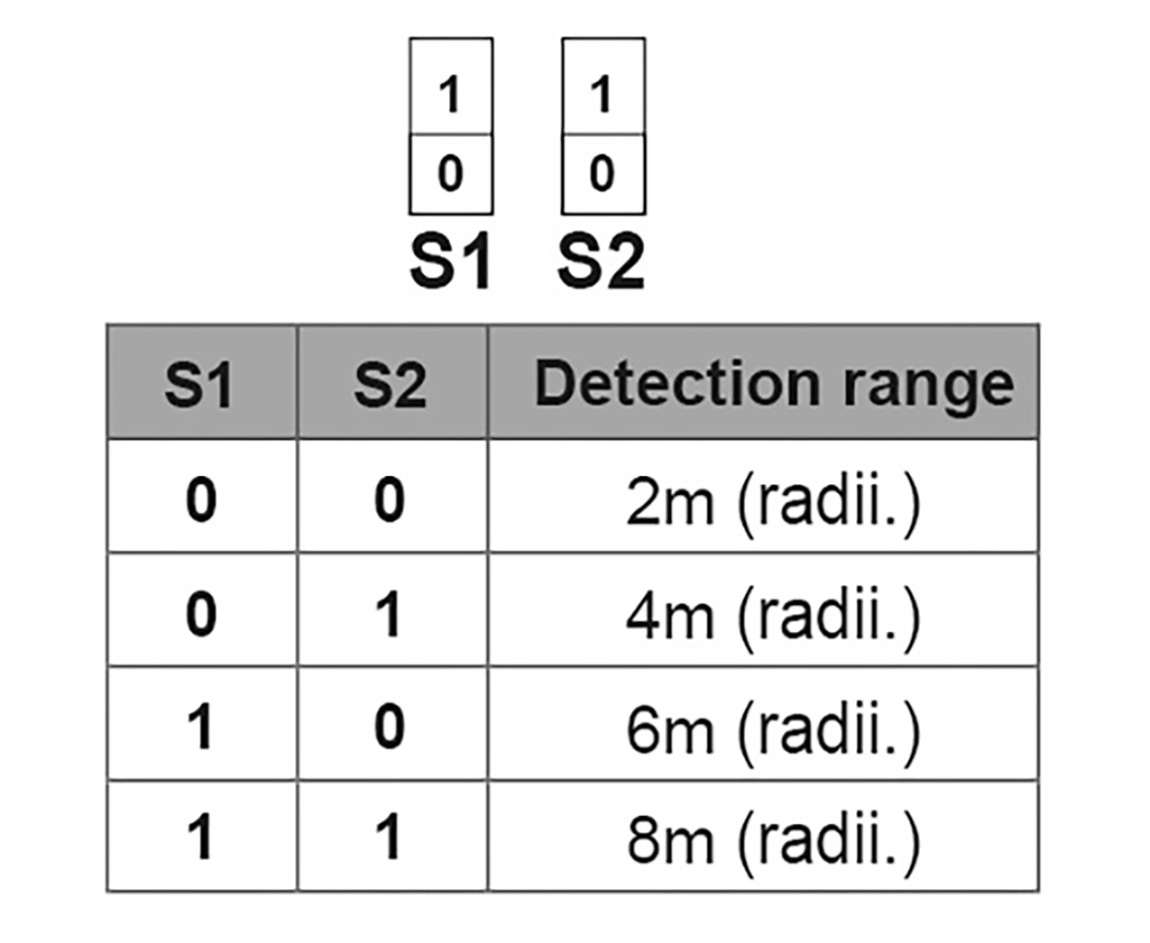 |
|
Time setting S3 S4 |
|
|
It can be defined from 10 seconds to 12minutes. Any movement detected before this time elapse will re-start the timer. It is recommended to select the shortest time for adjusting the detection range and for performing the walk test. To set the switch to ON is “1”, to OFF is “0”. Read through the right shown the corresponding table of the switch position to the delay time. It is mainly for the adjustment of the delay time from the moment the signal detected and light auto-on till the light auto-off. You can define the delay time to your practical need. But you’d better lower the delay time for the sake of energy saving, since the microwave sensor has the function of continuous sensing, that is, any movement detected before the delay time elapses will re-start the timer and the light will keep on only if there is human in the detection range.
|
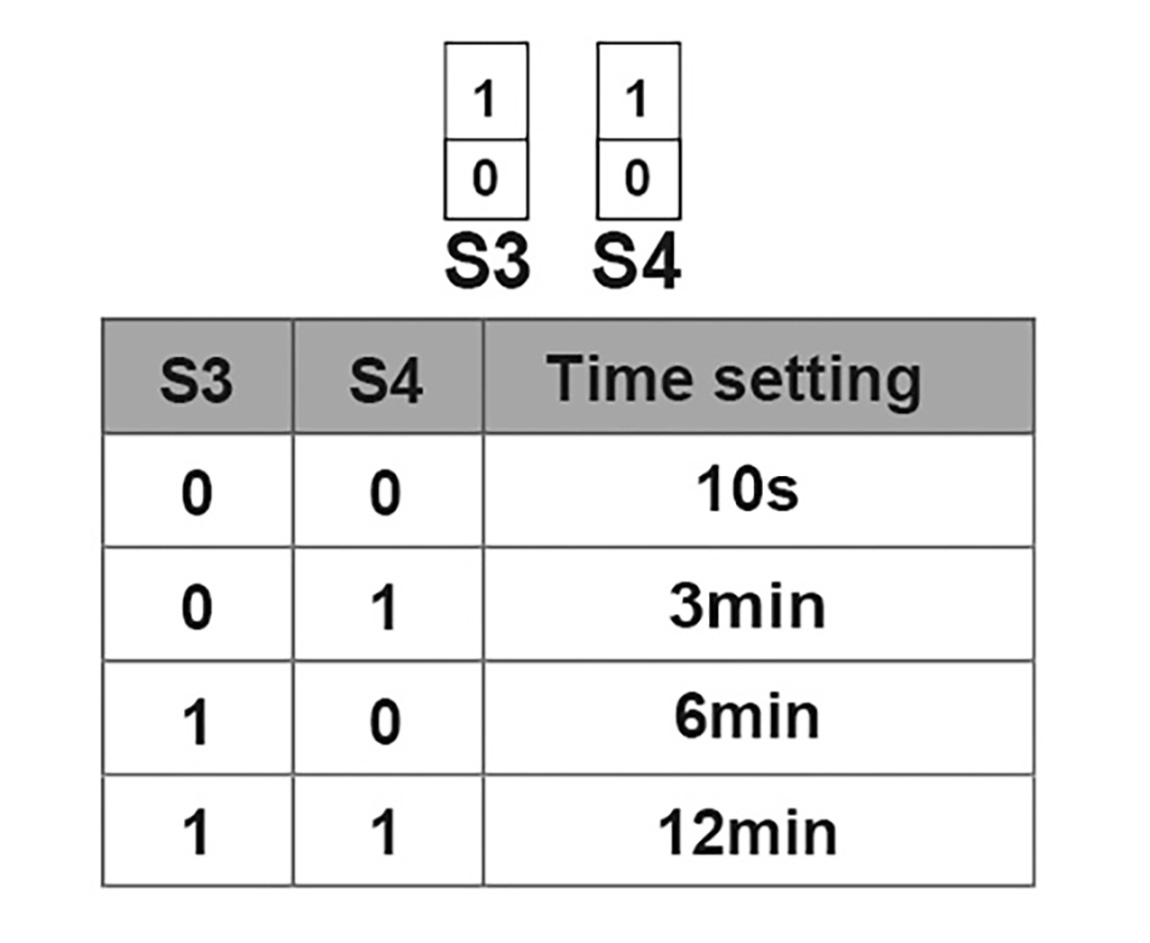 |
|
Light-control setting S5 S6 It can be defined in the range of 10~2000 LUX. To set the switch to ON is “1”, to OFF is “0”. Read through the right shown the corresponding table of the switch position to the light-control value.
|
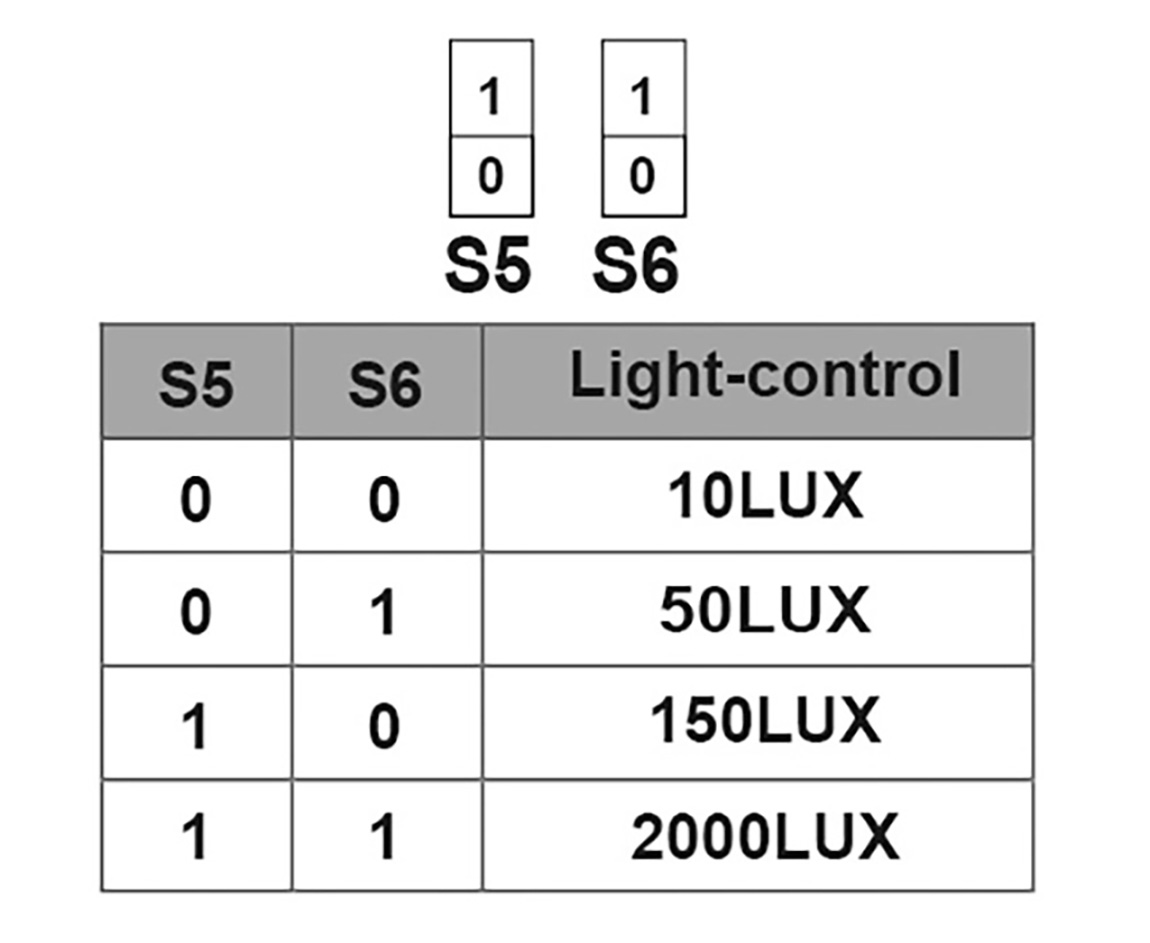 |
14-key remote controller LX-FS14B
|
SET: remote controller operating setting key , functional seting key. To press this SET key , and then its valid to starting the remote control function. Otherwise the remote controller is not valid. Note: You should finish the remote controller setting within1 minutes; more than 1 minutes it will be locked automaticly, and the microwave sensor give no reponse to the remote controller. If you do not finish the remote controller setting within 1 minutes, you need to re-press this SET key. When the microwave sensor give respond to the remote controller, each time you press the Key, the indicator on the product will flash three times quickly. If there is no flash, that means the microwave sensor did not receive the signal from the remote controller. |
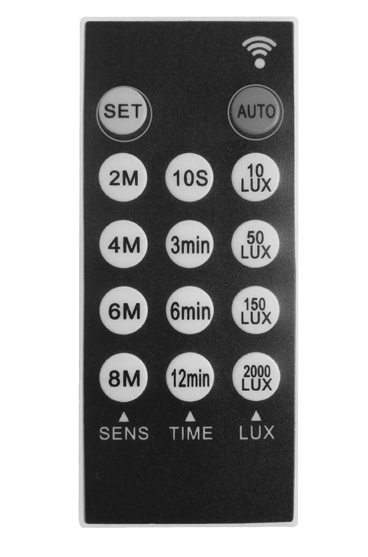 |
AUTO mode: Press this key, the product enters the automatic sens mode, the product working according to the setting data. When you need this AUTO mode , you should set the data . Sensitivity setting: 2m-4m-6m-8m(radii.) Time delay setting: 10S、3MIN、6MIN、12MIN. Lux setting: 10LUX、50LUX、150LUX、2000LUX. Choose each setting according to your demand. Note : to press the SET key before you use this AUTO mode. The SET is the key to start the remote controller function. |
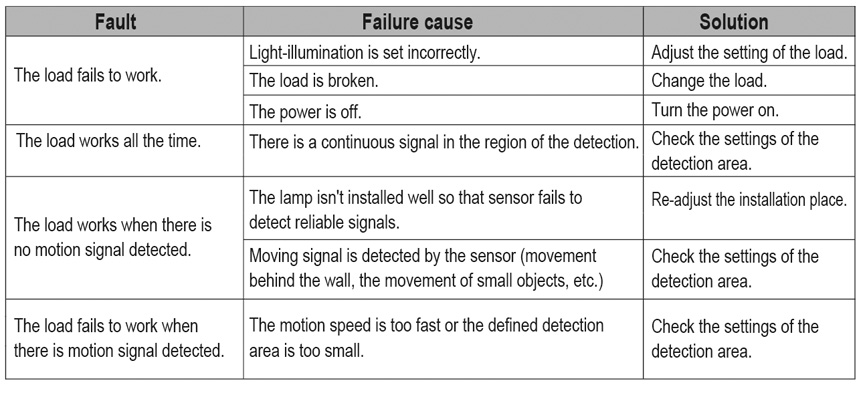
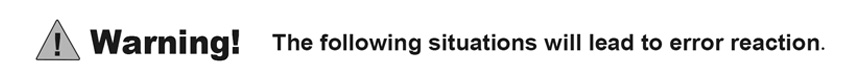
1、Being installed on the rocking object will lead to error reaction.
2、The shaking curtain blown by wind will lead to error reaction. Please select the suitable place to install.
3、Being installed where the traffic is busy will lead to error reaction.
4、The sparks produced by some equipment nearby will lead to error reaction.
● Please confirm with prefessional installation.
● For safety purposes, please cut off power before installation and removal operations.
● Any losses caused by improper operation,the manufacturer does not undertake any responsibility.














