Surface Mount Round LED Ceiling Light
Welcome to buy Surface Mount Round LED Ceiling Light from us. Every request from customers is being replied within 24 hours.
Model:PD-LED-205-ADC
Send Inquiry
Product Details
PD-LED-205-ADC Microwave Sensor Light Instruction
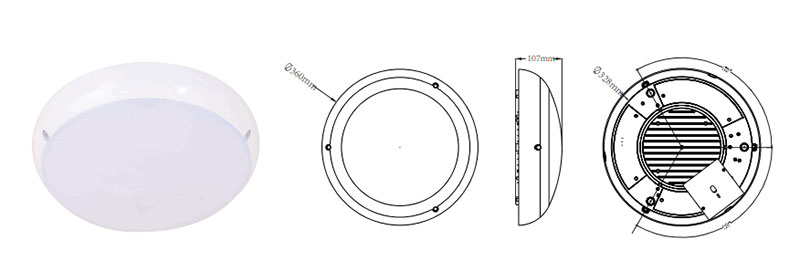
Summary
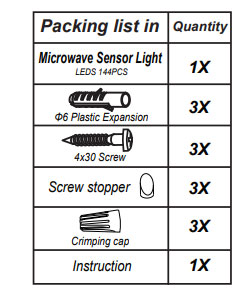 |
This is a newly designed intelligent ceiling mount microwave sensor LED light, with the extra function of power supply in emergency. The lighting is auto-managed by AC direct power or battery backup, that is, when power failure, the battery backup will be responsible for the power supply of 3.5 watt. When light on, the luminous flux will be more than 2300 lm, equivalent to four times that of 60 watt incandescent lamp(≈400lm). The battery backup can continuously supply power for more than 3 hours or even more in the sensor energy-saving mode. It is widely applied in the corridor, washing room, elevator lobby etc. This product is designed with two configurations: one is the sensor lamp with the function of supplying power in emergency and the other one is the intelligent sensor lamp without the emergency function. You can make purchase according to the practical need. But in most cases, it is necessary and wise to choose the former one, for that the occasional power outage will cause trouble, or even danger. |
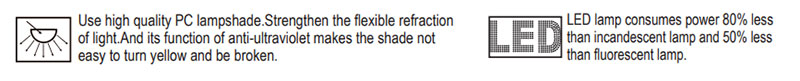
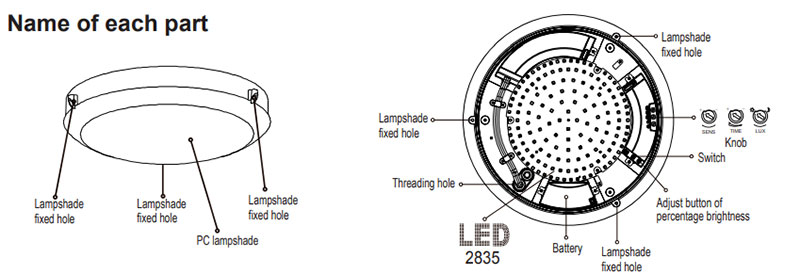
Specifications
Power source: 120-277VAC, 50/60Hz
Rated LED: 24W Max.(AC)
3.5W Max.(DC)
Charging power: <4W Max.(light off & light on)
Slaving capacity:100W Max.
Working temperature: -20-+55℃
HF system: 5.8GHz
Battery: 7.4V / 2000mAH lithium battery
Continuous illumination time: ≥180min
Transmission power: <0.2mW
Time setting: 10sec to 30min (adjustable)
Detection range: 2-10m (radii.) (adjustable)
Light-control: 10-2000LUX(adjustable)
Detection angle: 360°
Power factor:0.9
Luminous flux: 2200lm(3000K) 2300lm(4000K)
Installation height: 2.5-3.5m (ceiling mount)
Lamp part
LED quantity: 144PCS
Emergency function
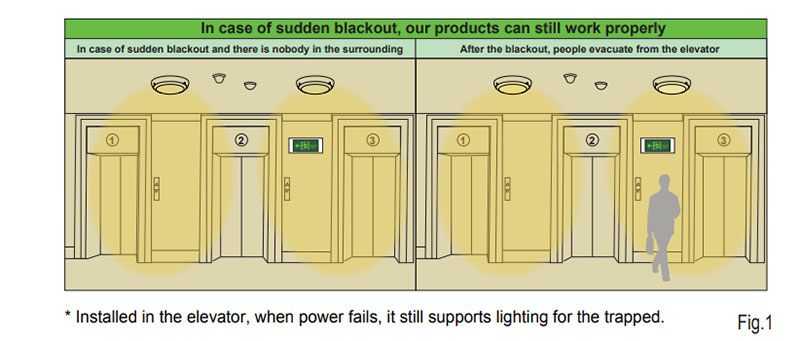
Information sensor
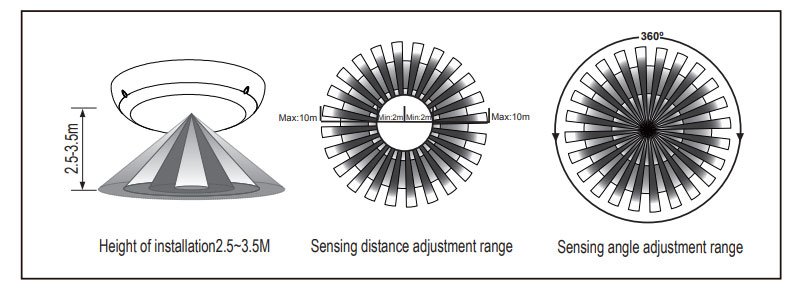
Function
Percentage brightness mode
As per the right-hand instruction, through the dial switch you can choose the LUX standard (<100LUX or <200LUX ) to trigger the percentage brightness. When the ambient brightness is less than about 100LUX or 200LUX , if no signal detected within the preset delay time, the lamp will enter 0%-30% brightness mode, and maintains until signal detected.You can adjust the percentage brightness through the button, press the button once,it will increase 10% brightness with operating indicator flicker once. when it becomes 30% brightness, press the button once,it will return to 0% brightness. In semi-brightness mode,when the environment light is up to the ligt-control value to exit,it will finish the semi-brightness mode automatically.
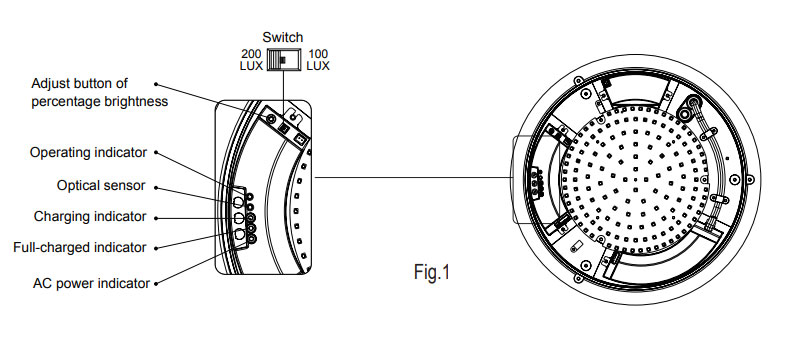
Indicator function
Red indicator—— AC power indicator: When connected to the AC power, the indicator lights.
Orange indicator—— Charging indicator : Indicator lights when charging and be off when full charged.
Green indicator—— Full-charged indicator : Full battery, the indicator lights.
Fault instruction: Charging indicator constantly on ; Full-charged indicator flickering, that is, there is no battery or the battery breaks down.
Spectrogram
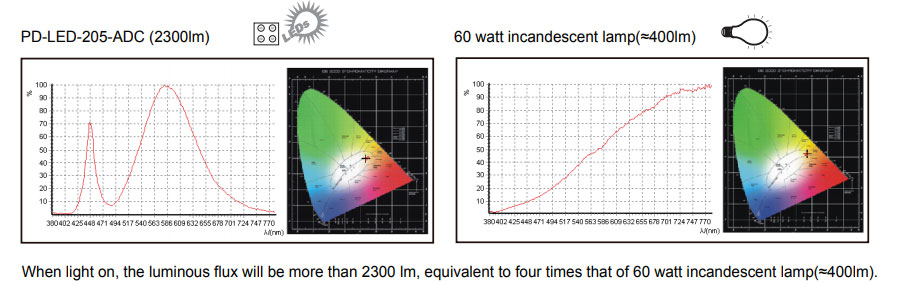
Setting manner one:potentiometer
It may take times to adjust values before they satisfy your need.
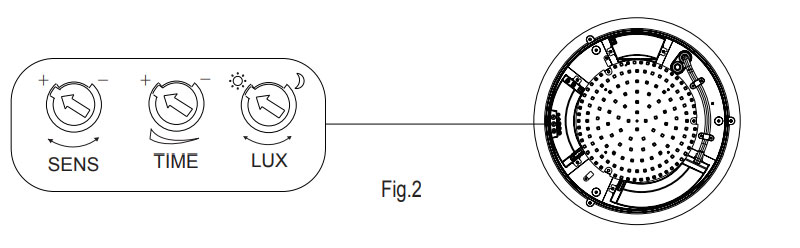
(1)Detection range setting (sensitivity)
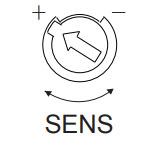
Detection range is the term used to describe the radii of the more or less circular detection zone produced on the ground after mounting the sensor light at a height of 2.5m, turn the reach control fully anticlockwise to select minimum reach (approx.2m radii), and fully clockwise to select maximum reach (approx. 10m radii).
NOTE: the above detection distance is gained in the case of a person who is between 1.6m~1.7m tall with middle figure and moves at a speed of 1.0~1.5m/sec. if person’s stature, figure and moving speed change, the detection distance will also change.
In different cases, the sensitivity of the lights has certain deviation.
Notice: when using this product, please adjust the sensitivity (detection range) to an appropriate value but the maximum to avoid the abnormal reaction caused by the easy detection of the wrong motion by the blowing leaves & curtains, small animals or the interference of power grid & electrical equipment. All the above mentioned will lead to the error reaction. When the product does not work normally, please try to lower the sensitivity appropriately, and then test it.
Friendly reminder: when installing two or more microwaves together, you are required to keep 4 meters one from another, otherwise the interference among them will lead to error reaction.
(2)Time setting
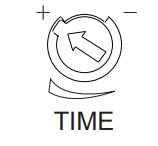
The light can be set to stay ON for any period of time between approx. 10sec(turn fully anti-clockwise) and a maximum of 30min(turn fully clockwise).
Any movement detected before this time elapse will re-start the timer. It is recommended to select the shortest time for adjusting the detection zone and for performing the walk test.
NOTE: After the light switches OFF, it takes approx. 1sec before it is able to start detecting movement again. The light will only switch on in response to movement once this period has elapsed.
It is mainly for the adjustment of the delay time from the moment the signal detected and light auto-on till the light auto-off. You can define the delay time to your practical need. But you’d better lower the delay time for the sake of energy saving, since the microwave sensor has the function of continuous sensing, that is, any movement detected before the delay time elapses will re-start the timer and the light will keep on only if there is human in the detection range.
(3)Light-control setting

The chosen light response threshold can be infinitely from approx.10- 2000LUX. Turn it fully anti-clockwise to select dusk- to-dawn operation at about 10 lux. Turn it fully clockwise to select daylight operation at about 2000lux. The knob must be turned fully clockwise when adjusting the detection zone and performing the walk test in daylight.
Note: Please don’t adjust the three functional buttons to excess. That is because the three functional buttons were connected to the components directly, there is a small stopper in each of the three components, when you adjust the buttons from start to end, the excessive turn will damage the stopper,and lead to the 360°non-stop turn around. Theadjust range limit is 270°, please do pay attention to this.
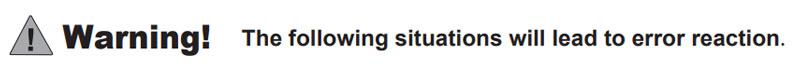
1、Being installed on the rocking object will lead to error reaction.
2、The shaking curtain blown by wind will lead to error reaction. Please select the suitable place to install.
3、Being installed where the traffic is busy will lead to error reaction.
4、The sparks produced by some equipment nearby will lead to error reaction.
Procedure of installation
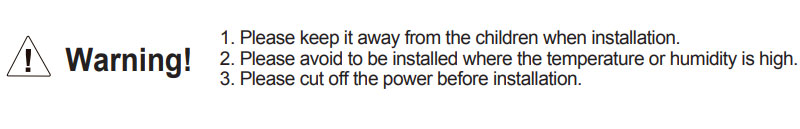
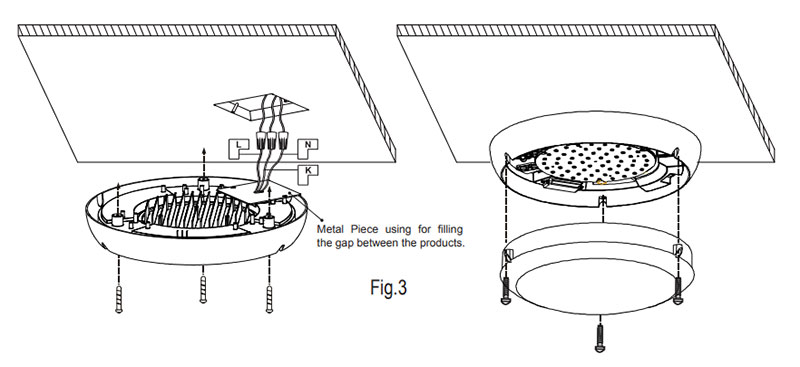
Our lamp have synchronization function ,also can call them "master and servant" function.
"Master" is with sensor's lamp ,"Servant" is without sensor's lamp"
When the "Master" lamp turn on ,the "Servant" will follow turn on .
When the "Master" lamp turn off ,the "Servant" will follow turn off .
If you need this function ,connecting method is that :
N is for master and servant(N parallel), L is for master ,K is for servant .
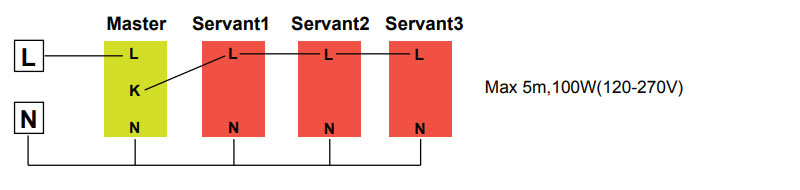
Fault and the solution
| Fault | Failure cause | Solution |
| Does not work with the load | Light-illumination set incorrectly, the load is broken | Adjust the setting of the load |
| The power is off | Change the load | |
| There is a continuous signal in the region of the detection | Turn the power on | |
| Work all the time with the load | The sensor have not been installed correctly | Check the settings of the detection area |
| When there is no a moving signal work with the load | Sensors failed to pack good cause its cannot reliably detect signal | Re-install the outer covering |
| Moving signal is detected by the sensor (movement behind the wall, the movement of small objects, etc.) | Check the settings of the detection area | |
| When there is a moving signal work with the load | The moving body is too fast or the detection area is too small | Check the settings of the detection area |
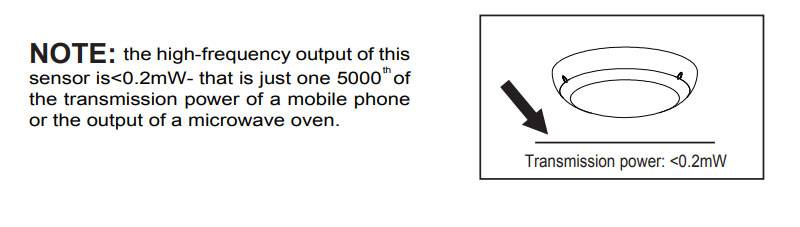
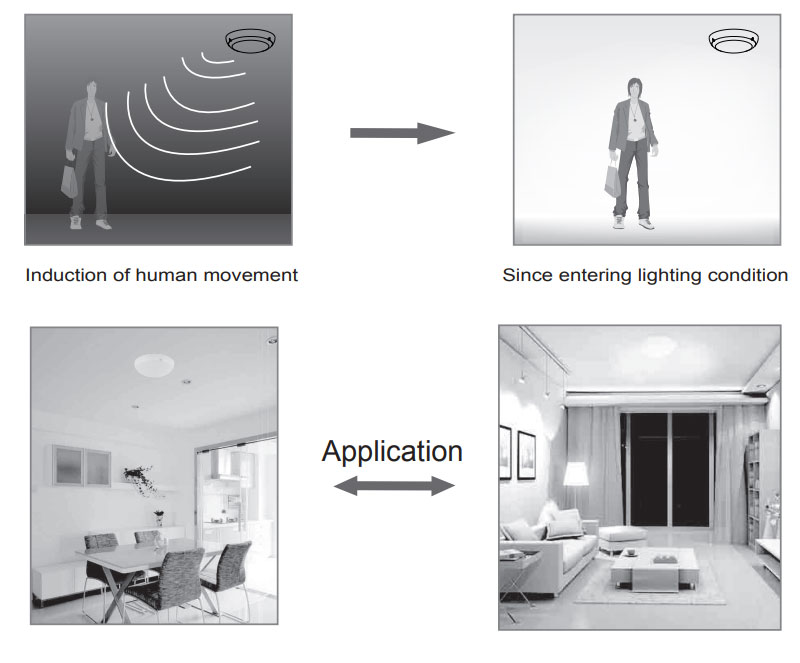
FCC Statement
1. This device complies with Part 15 of the FCC Rules. Operation is subject to the following two conditions:
(1) This device may not cause harmful interference.
(2) This device must accept any interference received, including interference that may cause undesired operation.
2. Changes or modifications not expressly approved by the party responsible for compliance could void the user's authority to operate the equipment.
NOTE: This equipment has been tested and found to comply with the limits for a Class B digital device, pursuant to Part 15 of the FCC Rules. These limits are designed to provide reasonable protection against harmful interference in a residential installation.
This equipment generates uses and can radiate radio frequency energy and, if not installed and used in accordance with the instructions, may cause harmful interference to radio communications. However, there is no guarantee that interference will not occur in a particular installation. If this equipment does cause harmful interference to radio or television reception, which can be determined by turning the equipment off and on, the user is encouraged to try to correct the interference by one or more of the following measures:
● Reorient or relocate the receiving antenna.
● Increase the separation between the equipment and receiver.
● Connect the equipment into an outlet on a circuit different from that to which the receiver is connected.
● Consult the dealer or an experienced radio/TV technician for help.

1.The LEDS in serial can function when all the seals installed in place.
2.Please don’t remove or connect with other lamp when powered on.
3.When the LEDS in serial are damaged ,you need experienced technician to repair using the same rating LEDS.
1.When leaving factory,the battery is disconnected. Please connect the battery when using the product.
2.When don’t use the product or conserve the product for a long time,Please disconnect the battery.
3.You'd better choose the battery of same model to replace if needed.
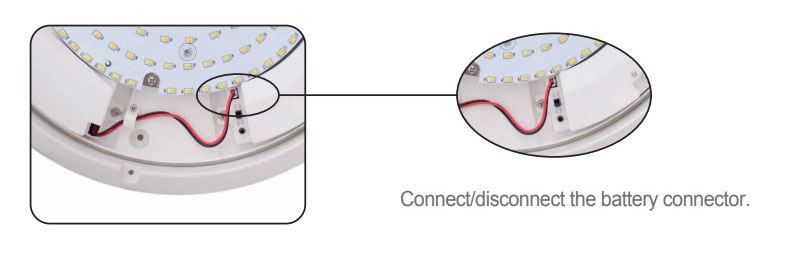
● Please confirm with prefessional installation.
● For safety purposes, please cut off power before installation and removal operations.
● Any losses caused by improper operation,the manufacturer does not undertake any responsibility.
We are committed to promoting the product quality and reliability, however, all the electronic components have certain probabilities to become ineffective, which will cause some troubles.
When designing, we have paid attention to redundant designs and adopted safety quota to avoid any troubles.
This instruction, without our permission, should not be copied for any other purposes.














