New Digital Impact Resistant Version Microwave Sensor
You can rest assured to buy customized New Digital Impact Resistant Version Microwave Sensor from us. This product is a digital control technology. Accurately control the relay at the zero point of the sinusoidal to turn on at the zero point of the sine wave, avoiding the conventional control mode when the high voltage of the sine wave is turned on, especially the large current damage relay is generated by the high-voltage impact of the bulk capacitor under the load. It fully adapts to the diversification of current loads. The service life of the product is greatly improved. In order to overcome this problem, this product adopts advanced digital precision calculation to turn on the load when the sine wave is at zero potential, thus solving the load surge current problem, greatly enhancing the load capacity and prolonging the service life of the product. The latest control method of mass production sensor technology can easily control any load. It is a medium and high-end product. Although the cost is increased compared with the conventional version, the reliability and life of the product are greatly increased. This product is equal to choosing peace of mind, and choosing safety.
Model:PD-PIR212-Z
Send Inquiry
Product Details
You can rest assured to buy customized New Digital Impact Resistant Version Microwave Sensor from us. We look forward to cooperating with you, if you want to know more, you can consult us now, we will reply to you in time!
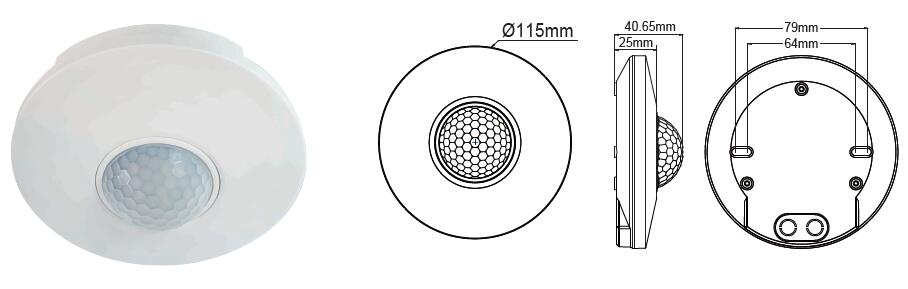
Specifications
|
Power source: |
100-277VAC,50Hz/60Hz |
|
All loads: |
1200W Max.(220-277VAC) 800W Max.(100-130VAC) |
|
Time setting: |
10sec-20min(adjustable) |
|
Light-control: |
<10LUX-2000LUX(adjustable) |
|
Detection angle: |
360º (ceiling installation) |
|
Detection range(22°C): |
1-9m (radii.)(adjustable) |
|
Installation height: |
2.5-4.5m |
|
Working temperature: |
-10°C-+40°C |
|
Working humidity: |
<93%RH |
|
Sense motion speed: |
0.6-1.5m/s |
|
Standby power: |
< 0.5W |
|
IP: |
20 |
Function
LUX adjustment:
LUX refers to the illuminance of the environment. Adjusting the LUX adjustment knob allows you to choose which illuminance you want to get the sensor into the induction. Choose the habit that suits you.Some of the choices in the 20LUX solution are to be illuminated. Some choose 50LUX ambient illumination to be inductive lighting, and some choose to be inductive lighting at any time, as long as the LUX adjustment knob is adjusted to the maximum.
Time adjustment:
The time adjustment knob is used to adjust the time after the sensor senses the light, and the user can reasonably select the delay time after the induction.
Sensor information

Knob setting
① SENS: Adjust detection range. Turn clockwise to increase it and turn anti-clockwise to decrease it. It is 1m when turn to min, and it is 8m when turn to max.
② TIME: Rotate clockwise to increase, and the counterclockwise rotation decreases.When adjusted to maximum, the delay time is 20 minutes.When adjusted to the minimum, it is flash mode.In continuous sensing, the load will shine every 20 seconds for about a second.In flash mode, if you
want to adjust to short time mode, adjust the knob clockwise a bit, while the LED light flashes three times.It is recommended that you select the shortest time when adjusting the detection range or walking test.
Note: After the lights turn off, it takes nearly 4 seconds for it to sense again.The light will only light up when the signal is detected at the end of this time.
The correct use of delay adjustment: it is used to adjust the delay time from the light on to the automatic light off after the sensor detects the human movement. Users can adjust it according to actual requirements.Because the product has continuous induction function, in short, the system will restart the timing of any induction before the end of the delay time. As long as people move within the detection range, the light will not go out. Therefore, users are advised to reduce the delay time as much as possible to achieve energy saving.
③ LUX: Adjust working light. Turn clockwise to increase it and turn anti-clockwise to decrease it. When turn to min, it will only work below the light-control about 10LUX, when turn to max, it can work any light-control.
ATTENTION: When use this product, please adjust the sensitivity to an appropriate position you need, please do not adjust the sensitivity to maximum, to avoid the product does not work normally caused by wrong motion.Because the sensitivity is too high easily detect the wrong motion by wind blowing leaves & curtains, small animals, and the wrong motion by interference of power grid & electrical equipment. All those lead the product does not work normally !
When the product does not work normally,please try to lower the sensitivity appropriately, and then test it.
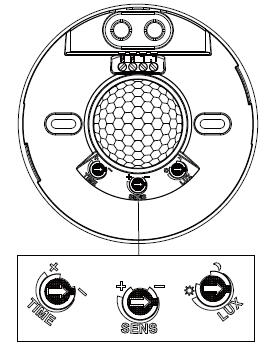
Connection-wire diagram

Installation instruction
(1)Before installing switch off power;
(2) Remove the top cover by counterclockwise rotation;
(3)Install the bottom cover on selected position with screw(like①);
(4)According to the connection-wire diagram connect the power wire and load wire into the connection line column in sensor;
(5)Button top cover on sensor and rotate it tighten clockwise(like②), the installing finished.

Note
Should be installed by electrician or experienced man.
Avoid installing it on the unrest objects.
There shouldn’t be hindrance and moving object in front of the detection window effecting detection.
Avoid installing it near air temperature alteration zones such as air condition, central heating, etc.
Considering your safety, please don’t open the cover when you find the hitch after installation.
If there is difference between product and instruction, please refer to product mainly.
Some problem and solved way、
The load don’t work:
a. Please check the power and load connect is correct.
b. Check if the load is good.
c. Check if the show lamp accelerates its speed after detecting.
d. Check if the working light corresponds to the light-control.
The sensitivity is poor:
a. Please check if there is hinder in front of the detection window to effect receiving the signals.
b. Please check if the ambient temperature is too high.
c. Please check if the signals source is in the detection fields.
d. Please check if the installation height corresponds to the height showed in the instruction.
e. Please check if the moving orientation is correct.
The sensor can’t shut the load automatically:
a. Check if there are continual signals in the detection fields.
b. Check if the time setting is set to the longest.
c. Check if the power corresponds to the instruction.
d. Check if the temperature change obviously nears the sensor, such as air condition or central heating etc.
Warning!
● Please confirm with prefessional installation.
● Please cut off power supply before installation and removal operations.
● Make sure that you have cut off the power for safety purposes.
● Improper operation caused losses, the manufacturer does not undertake any responsibility.
This manual is for the current content programming of this product, there are any changes and modifications to the manufacturer without notice!This instruction, without our permission, should not be copied for any other purposes.














